Classifications in Alfresco allow for associations of content elements with specific categories from a hierarchial structure. The standard product provides a generic out-of-the-box tree of categories relating to languages, regions and types of software documentation classifications. Lucene queries may be formulated that select or aggregate content based on the associated categories and even sub-trees of categories, e.g. selecting all documents associated with an English language independent of the actual dialect, i.e. American, British or any other English variant.
The Alfresco wiki has a pretty good documentation of classifications and categories. Unfortunately, the documentation does not reflect how classifications are used in a apparent majority of projects. Instead of defining custom classifications similar to the example provided in the wiki, I have seen numerous instances where the out-of-the-box hierarchy was simply extended. This is understandable considering the amount of functionality provided for the out-of-the-box hierarchy and the effort saved by reusing it. But this approach means that categories do not serve in their intended function of providing semantically separate classifications – any arbitrary category may be assigned to the cm:categories property instead of chossing from business-oriented, separate value sets with the odd connection between individual categories.
My colleagues and I have all participated in several projects that use custom classifications to organize content and – in some instances – provide virtual navigation structures based on content classification. Apart from the technical architecture, Alfresco does not provide much in the way of supporting using custom classifications. The category manager included in the Web Client only handles the out-of-the-box hierachy as does its Share counterpart introduced in Alfresco 4.0 (by Jan Pfitzner). In order to save us – and other developers of the community – the trouble of having to reinvent the wheel any more than necessary, I recently set out to enhance Jans component and submit it as a contribution to Alfresco.
In short I have modified the following four aspects based on Alfresco 4.0c:
- Added the ability to manage multiple classifications
- Added the ability to create / modify categories that use a business-specific subtype
- Patched the Forms API to allow creating new content objects using a child-association other than cm:contains
- Patched the object-finder form component to support usage of business-specific category subtypes
The Share category manager only allows for managing the out-of-the-box hierarchy of cm:generalclassifiable – as does its Web Client predecessor. In order to simplify usage of custom classifications, they need to be managable without requiring additional develeopment effort. Minimal adaptions made to the tree construction code and the introduction of a new data web script on the repository tier now allow any classification to be administered. In order to hide certain technical classifications that are used and managed differently (e.g. cm:taggable and cm:classifiable) I have introduced a configuration option to ignore these classification aspects.
Categories are standard nodes – much like almost anything else in Alfresco – that are defined by the type cm:category. This type may suffice for the most usages, but sometimes there is the requirement of associating business metadata with categories. The data dictionary and modelling of Alfresco allows that subtypes of cm:category may be defined or aspects used to enhance categories with the additional data. The Share category manager only supported simple categories with a name as the sole property. I have based the component on forms to provide the necessary flexiblity in managing category types and metadata. New categories will always be created using a form dialog, while existing categories may be edited using the insitu-editor or a form dialog based on another configuration option I have introduced. The former is the default for simple categories of type cm:category.
The form-based management of categories required extensions of the Forms API. In order to create root categories in the correct location it was necessary to provide a form filter that resolves the virtual node reference alfresco://category/root to the correct reference for the specific classification aspect. The creation of sub-categories via forms in addition required the ability of specifying the correct child-association to use (cm:subcategories) instead of the default cm:contains – a feature marked with a TODO in the code but not implemented since at least Alfresco 3.2.
Using a custom classification for editing the metadata of a content item only worked if the categories used where of the type cm:category. Navigating into a sub-level of the hierarchy was not possible for any subtype otherwise. Supporting subtypes required an adaption to the object finder providing the selection dialog within forms and the supporting data web script on the repository tier. Type specific checks were replaced by proper type hierarchy evaluations. A small Spring Surf Extension may be used to associate any business category type with either the generic or a custom icon.
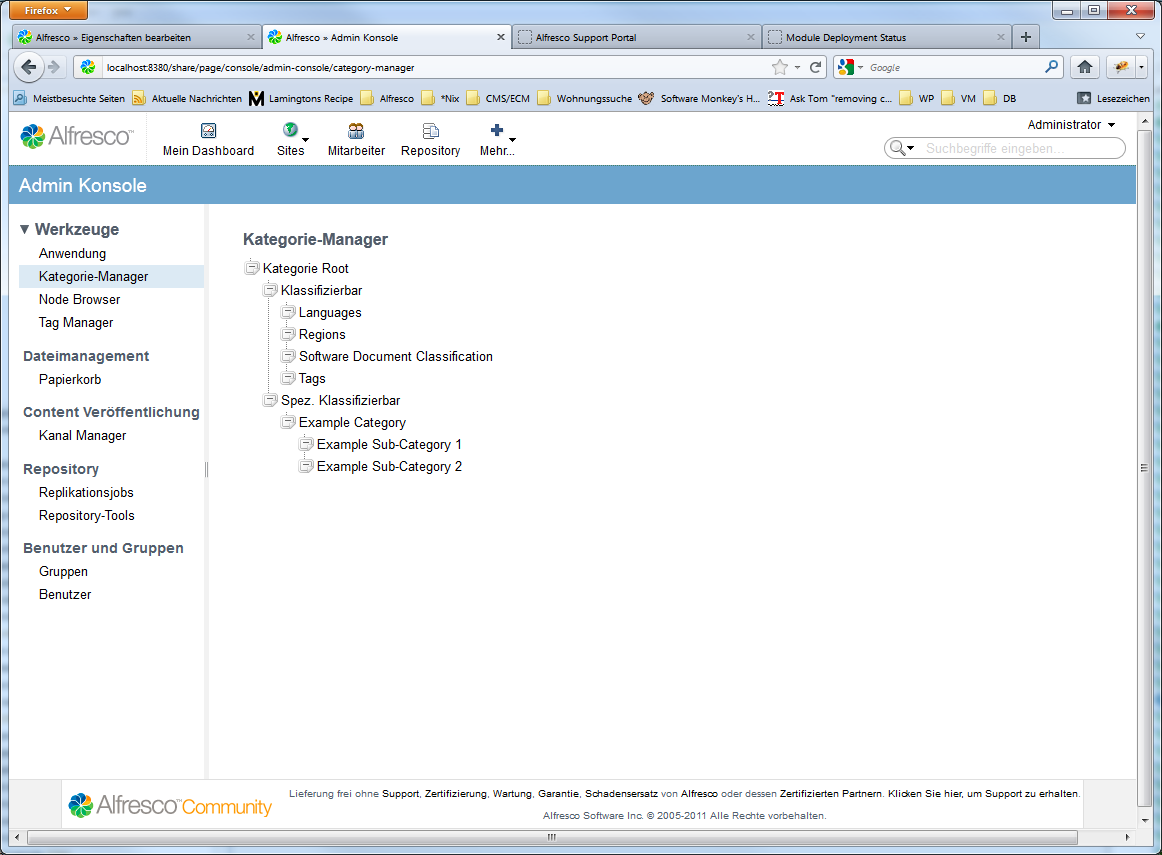
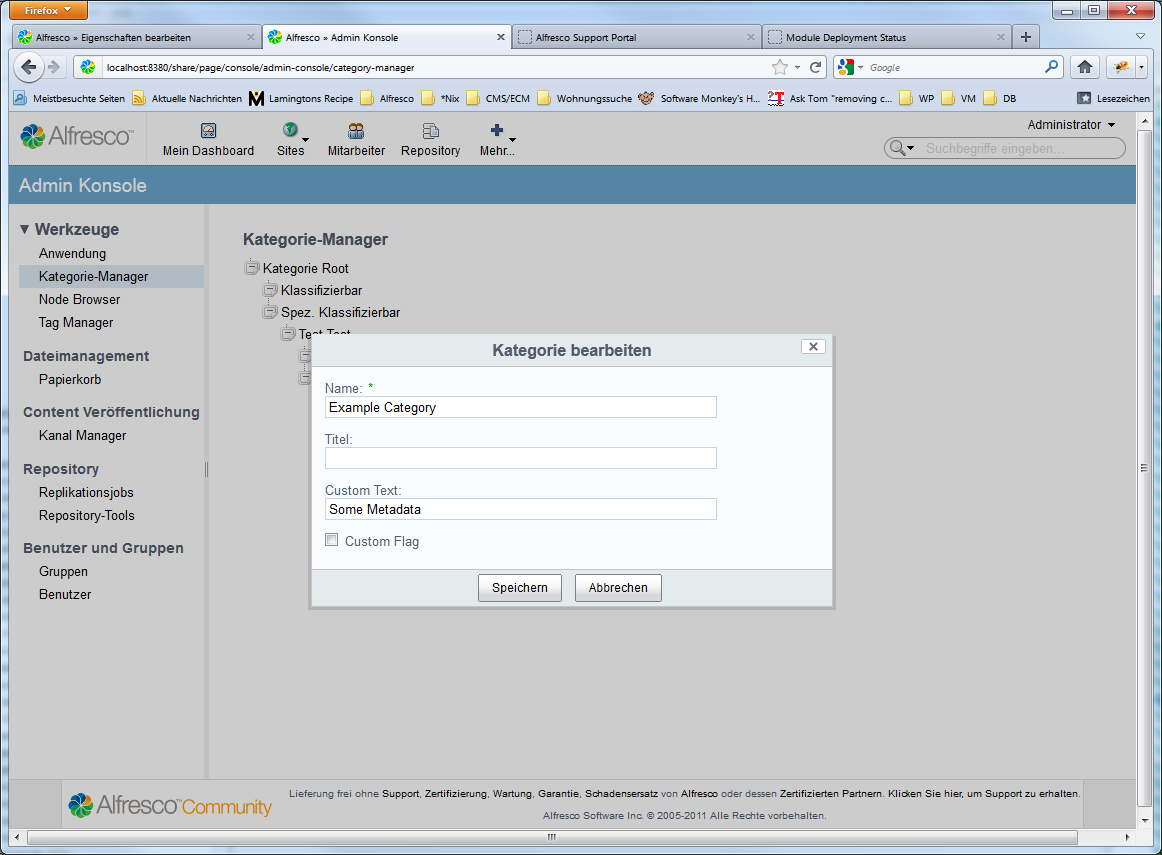
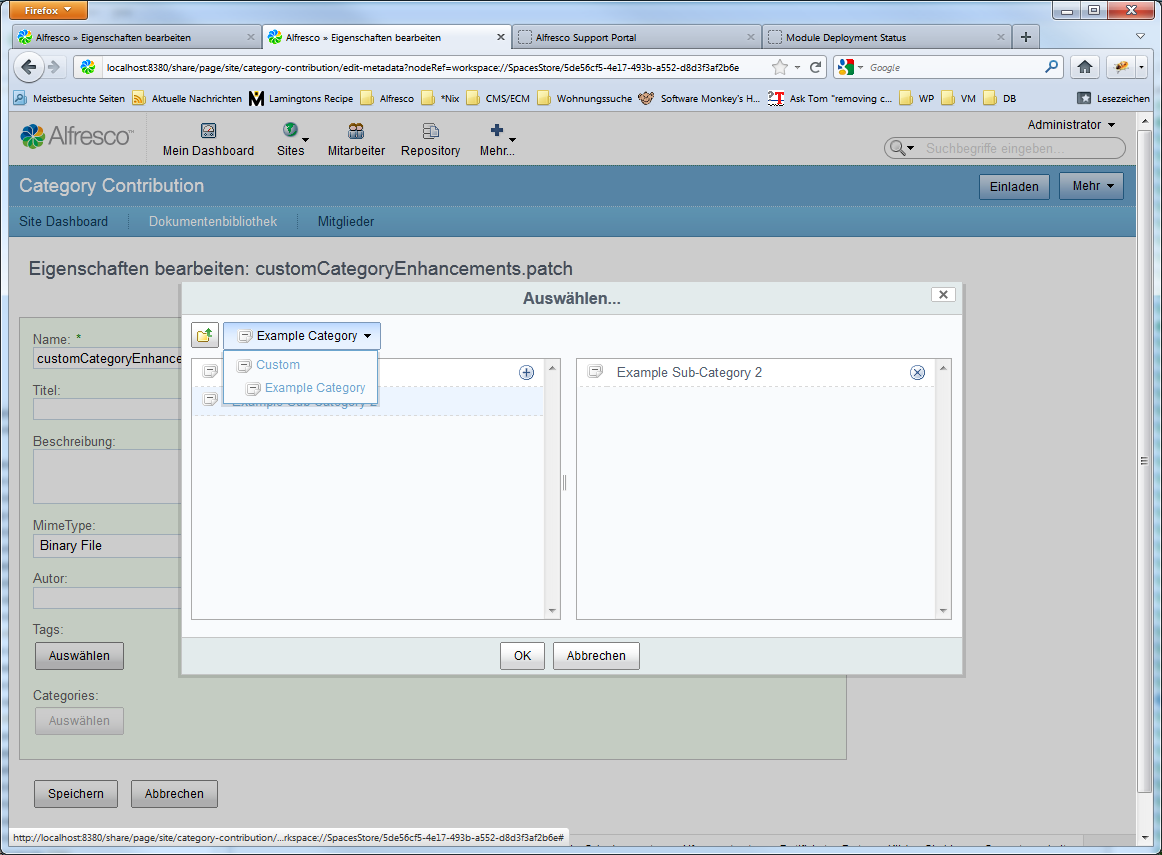
 German
German
well done Axel! Did you remove the dependencies to the search subsystem? My initial contribution uses the search service, thus new/updated categories were displayed with ~5 sec latency in the tree…
Cheers, jan
Thanks Jan,
the dependency on the Search subsystem is still there as I too rely on the CategoryService implementation which has not yet made the transition to canned queries or something else DB-bound. Looking to (partially) migrate the service could be the next step. At least hierachial category navigation should not require searching…